Mobile field service management
Mobigo helps installers and administrators handle all types of jobs. Things get done faster and in the correct way. With much less stress.
Contact us
Mobigo is a complete system for field service management. Access a simple overview of ongoing and completed work, material use, travel times, work hours, and invoicing data.

Minimize paperwork, duplicated work, long lead times, potential error sources.

Mobigo supports most current mobile devices.

Connectivity with major invoicing and payroll systems.

Configure Mobigo entirely according to your needs and specifications.

Mobigo supports your operations by keeping track of facilities with inspections, periodic contractual commitments, and patrols.
Read more
As an electrical company, you can handle all work order management of materials, time, and self-monitoring in Mobigo. EDI connections to your suppliers monitor the materials use.
Read more
Manage your properties efficiently through supervision, maintenance, up keep, and error reporting. Provide your tenants with information and insight into the measures being performed on their behalf.
Read more
Mobigo helps you manage work orders with time and materials, contract work etc. Planning, design, and follow-up are managed in a cost effective way in Mobigo.
Read more
Register and document your installations in Mobigo and re-use the information for the after-market work with service commitments and agreements.
Read more
Meet the challenges posed by the F-Gas Regulation and other regulatory requirements. Monitor your facilities, units, coolant management, periodic and follow-up leak testing, annual reporting etc.
Read more
Mobigo provides the support you need with holding registers, service protocols, Obligatory Ventilation Control (OVK) inspection protocols, and service agreements for performing both installations and inspections and recurring inspections.
Read more
Mobigo sets up the workflow with support for Säkert Vatten's work orders, checklists, and certificates. EDI connections to your suppliers monitor the materials use.
Read moreMobigo makes everyday life easier for us with the administrative work, so we can focus on what we are good at!

Mobigo helps us to have full control of all our assignments and that we can be very flexible and adaptable to our customers' wishes regarding reporting and possible integrations/adaptations to other systems!

With Mobigo, we keep track of every job. It's easy to monitor the projects by time spent and materials, and to follow up with actual cost calculation.

We love the experience of discovering new possibilities. Mobigo has all the essential functions for work order management, time reporting, project management, contract management, documents, holding registers, photos, journey logs etc.
But that is the just the beginning. Add extension modules, industry packages, business system connections, and configure Mobigo entirely according to your individual needs. And if you have specific requirements, customer adaptations can be implemented using our API.

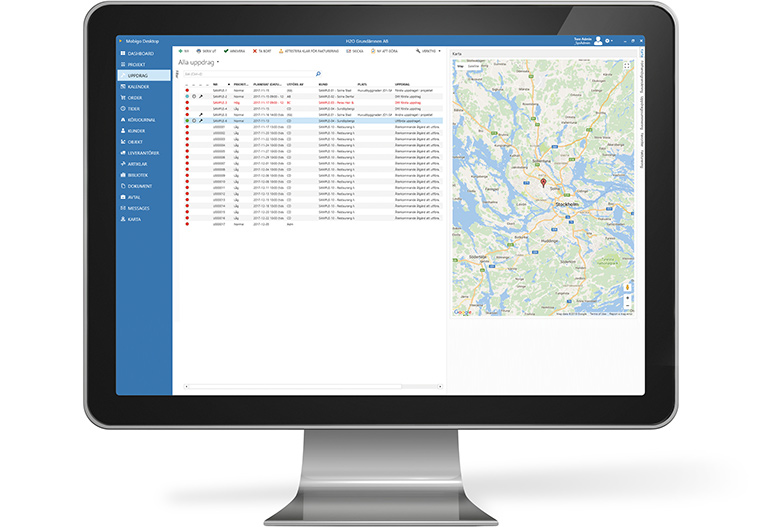
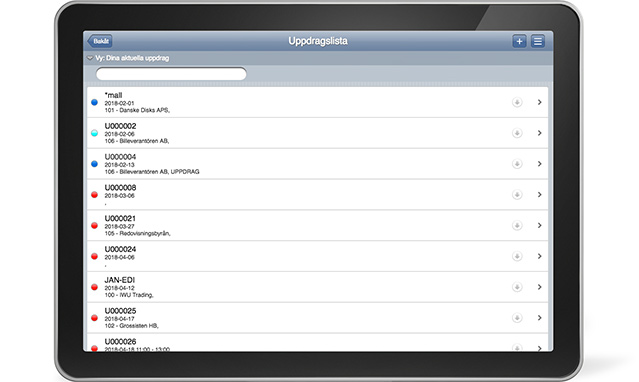
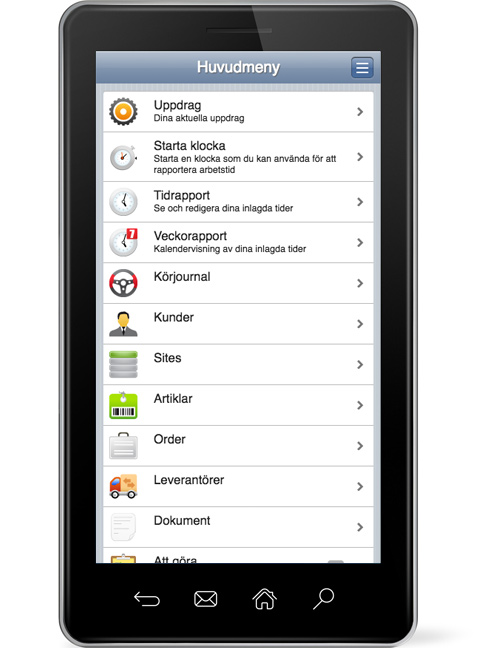
But that is just the beginning - get in touch with us and we'll give you a complete presentation of what Mobigo can do for you.
Welcome to a whole new world of possibilities!
Kontakta oss